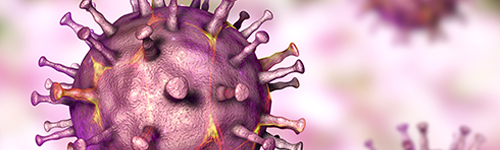Frequently Asked Questions (FAQs)
Submitting Data
The process is quick, straightforward and designed to fit companies of all types, from single-location operations to larger businesses. In fact, many single-establishment companies report that completing the process takes less than two hours when the person submitting the data is familiar with company operations.
Support is always available—and free. Whether you’re reporting for the first time or just need a quick answer, the Meat Institute team is here to help make reporting easy and efficient.
- First time reporting? We recommend scheduling a virtual session with Kristi Block where she can share screens and walk you through the process step-by-step.
- Just have a quick question? Email us. It’s the best way to get fast answers about definitions or reporting categories.
- Need extra support? Eocene is available to help you organize your documents, assist with gaining access to the platform (if needed), and even help complete reporting entries. Support can be virtual, on-site, or a mix of both—whatever works best for you.
Developed (2019-2022): The reporting metrics were created by Meat Institute member committees and a dedicated task force. After a public comment period and several rounds of revisions, the final metrics were reviewed by an oversight group of Board representatives and then unanimously approved for public release by the full Meat Institute Board of Directors.
The Meat Institute’s reporting metrics are driven and led by members. Each focus area—like food safety, animal care, or the environment—has its own task force made up of volunteer packer/processor experts with real-world experience.
From October through February, task forces review the metrics and supporting materials. After making updates, they share the revised metrics with the related industry committee for broader feedback.
Example: Food safety experts update the food safety metrics, then share them with the Meat Institute’s Food Safety Committee for review. If needed, the task force meets again to adjust the metrics before they’re finalized for the next reporting period.
IWant to help shape the process? Contact Kristi Block to get involved.
Packer-processors are encouraged to report on the metrics they are currently able to track. You don’t have to report on everything right away.
The Meat Institute uses anonymous, industry-wide data to create helpful tools, resources, and educational materials that support progress across the industry.
Where to Start
If you’re new to reporting, we recommend beginning with these three focus areas:
- Food Safety
- Worker Safety
- Animal Welfare
These areas tend to have the clearest guidelines and are familiar to most companies. They also give you a good idea of what to expect when reporting in other focus areas.
Foundational vs. Achievement Metrics In your first year, it’s completely fine to focus on Foundational metrics—these are baseline practices, often related to regulatory requirements.
As you get more comfortable, Achievement metrics, help show where your company is pushing beyond the basics and driving continuous improvements.
Remember: The industry’s goal is for all Meat Institute packer-processors to report on all metrics by 2030.
Need help getting started? Eocene can assist with gathering your documents, answering your questions, and helping you navigate your first reporting experience.
Remember, reporting is a tool for growth, not a test. Start where you are—and keep building from there.
If your company operates under a DBA or has a subsidiary, it’s up to you to decide whether to report everything together or separately.
If you choose to report separately, and someone will be entering data for both the parent company and the subsidiary, that person will need to use two different email addresses—one for each entity—to access the reporting system.
This helps keep the information organized and ensures access to the right reporting dashboards.
Your company’s data is private. It can only be seen by:
- People at your company with reporting access (Verifiers, Reporters or those given view-only permissions)
- The Meat Institute’s secure reporting software provider(s)
After the reporting season ends (around September/October), companies receive a dashboard showing their own data alongside anonymous, industry-wide data for comparison.
Only aggregated data (not individual company data) is shared with Meat Institute staff and others, as needed and managed by the Meat Institute team.
Your information stays protected and is used to help the industry move forward together.
Reporting is all about helping the industry improve together by using real aggregated data to show progress. Its success depends on packer-processors taking part and sharing what they’re doing.
The metrics are based on:
- What customers are asking for
- Industry best practices
- Current regulations
This shared approach makes it easier for companies to explain their efforts to customers, investors, and consumers—and to answer important questions with confidence.
When you report, your company gets access to a custom dashboard that shows:
- How you’re doing on each metric
- How your results compare to the rest of the industry
You can sort this information by:
- Type of protein
- Company size
- Customer segment
The dashboard helps you spot trends, set priorities and plan improvements—so your company remains competitive and future-focused.
The reporting window is open each year from May 1 to July 31. During this time, companies submit data from the previous calendar year.
Example: For the 2022 reporting period, companies reported data from January 1 to December 31, 2021.
Be sure to mark your calendar—and remember, you can report any time during the three-month window.
Need help or have questions about reporting? We’re here for you.
For general reporting questions, contact Kristi Block, Meat Institute Strategy Director.
For technical support with the reporting system contact Piestar Support.
For hands-on help preparing your documents or navigating the system, reach out to Eocene for personalized assistance.
Software & Security
In 2022, the Meat Institute partnered with two trusted software providers—Cat2 and Piestar—to help collect and manage reporting data.
- Cat2 provides smart factory software designed specifically for food manufacturers. Their tools help food processors track operations and support continuous improvement.
- Piestar makes it easy to collect and report key data. Their platform helps companies see year-over-year progress and gain useful insights from their reporting.
These tools work together to support a smooth, secure and meaningful reporting experience.
The Meat Institute used a careful and thorough process to select the right software partners for reporting.
- Nearly 30 data management companies were invited to share their qualifications.
- From those, eight companies submitted full proposals.
- Proposals were reviewed by Meat Institute staff, outside experts in data and software and member representatives.
- Finalists gave multiple presentations, covering how the software works, how it would be set up and how data would be protected.
After reviewing all the details, the group unanimously chose the firms that offered the most secure, easy-to-use, and effective system for members.
Data security is a top priority.
When choosing the reporting software, the Meat Institute carefully reviewed the data security protocols with help from outside cybersecurity experts and members of the Meat Institute’s own cybersecurity committee.
The software provider, Piestar, met high standards for keeping your company’s data safe. All information is stored on a secure third-party server, and the Meat Institute only receives anonymous, industry-wide data—never individual company data.
To help keep your company’s information protected:
- Each company must appoint one Verifier to manage access and reporting.
- The Verifier can assign other employees to enter data, but controls who can see and update company information.
Your data stays secure and your company stays in control.
Before launching, the reporting system went through a pilot testing phase with participation from Meat Institute members and Meat Institute staff.
Both groups tested the system to make sure it was easy to use, reliable and ready to support successful reporting. Feedback from the pilot was used to make improvements before the full rollout.
Reporting Data
If your company is already enrolled and reporting, go to: theproteinpact.meatinstitute.org.
Contact Kristi Block to begin the setup process.
Be ready to share the following details for the person who will serve as your company’s Verifier:
- First and last name
- Job title
- Email address
Note: You must be a current packer-processor Meat Institute member to participate in reporting. Member dues help support the reporting system, metrics and tools that promote continuous improvement across the industry.
The Verifier is your company’s main contact for reporting. This person acts as the administrator, with full access to set up company details and final responsibility for reviewing and submitting data.
There can only be one Verifier per company.
The Verifier can:
- Set up company information (like establishment numbers, species processed, employee size, and customer markets)
- Assign team members—called Reporters—to help enter data in specific focus areas
- Review and edit all submitted data
- Submit the final report
- Enter data themselves, if needed
Note: Verifier contact information must be sent to the Meat Institute before your company can access the reporting system.
A Reporter is someone assigned by the Verifier to help enter data for specific focus areas (like food safety, worker safety or animal welfare) and company locations.
Reporters only enter data—they cannot change or add company details.
There’s no limit to the number of Reporters a company can have. Multiple team members can report on the same focus area or across different areas, depending on what the Verifier assigns.
You can find helpful tools, guides, and templates on the Meat Institute website.
Visit meatinstitute.org and go to the Focus Area – Reporting section.
Need extra help getting your documents ready? Eocene offers hands-on reporting assistance to help you organize, prepare, and complete your reporting quickly and accurately.
You can access the reporting site and submit data using a computer, tablet, or smartphone—whatever works best for you.
The platform is designed to be flexible and easy to use on any device.
Company Setup/Designating Reporters
To make sure everyone is interpreting and answering metrics the same way, the Verifier can offer internal guidance and help clarify how certain questions should be answered.
Here are a few tips that have worked well for other companies:
- Host a team meeting: Bring all Reporters working on the same focus area together to review the questions and discuss how they apply to your company’s processes.
- Document your approach: Encourage Reporters to write down why they answered a question a certain way. This helps with future consistency and can serve as a helpful reference.
- Create a simple internal guide: Outline how your company interprets each metric and what supporting data should be used. This also helps build a clear path for your company’s continuous improvement efforts.
Consistency not only improves your reporting—it also helps you track meaningful progress over time.
If you're working with a consultant who will help enter data, you can add them as a Reporter in the system.
Important:
If the consultant is reporting for more than one company, they must use a different email address for each company account.
This is a required data security measure to keep company information protected and separate.
As the Verifier, you’re responsible for selecting the correct USDA Establishment IDs for your company.
- Only select establishment IDs that belong to your company.
- Once an establishment ID is selected by one company, it cannot be selected by another.
- Each establishment ID includes an address—use this to double-check you’ve selected the correct locations.
Missing an Establishment?
Email the Piestar Support Team with the missing Establishment ID, and they will help get it added to your company account.
You can report on establishments in Canada or Mexico if they have a USDA Establishment ID or an equivalent approved ID.
If you don’t see the establishment listed, email the Piestar Support Team with the Establishment ID, and they will help you get it properly linked to your company.
Reporting
Most metrics are reported by establishment, but the data is combined and shown at the company level.
Here’s how it works:
- For each focus area (except Nutrition Science and Community Wellness), you’ll be asked how many of your establishments meet each metric.
- If you’re reporting for 5 establishments, and 3 meet a specific metric, you would enter 3 out of 5.
Example:
You’re reporting on food safety for 5 locations.
- At 3 of those locations, the first food safety metric is met.
- You report 3.
If someone else at your company is also reporting for other establishments in the same focus area, your numbers will be added together.
Example with Multiple Reporters:
- Your colleague reports that 3 out of 3 of their locations meet a metric.
- You report that 1 out of 2 of your locations meet the same metric.
- The system will combine the data to show 4 out of 5 locations met the metric at the company level.
Yes. There are two focus areas where you report data for the entire company, not individual establishments.
- Nutrition Science
- Community Wellness (Note: This area is not scored or measured—it helps the Meat Institute better represent the industry.)
In all other focus areas, data is reported by establishment and then combined to show company-wide results.
No. As a Reporter, you can only see the data that you have entered.
Only the Verifier has access to view:
- Data submitted by all Reporters (once marked complete)
- Any data the Verifier enters themselves
This setup helps keep data organized and secure.
If you don’t see any modules, focus areas or forms in the left-hand menu, it likely means you haven’t been assigned any reporting responsibilities yet.
Please contact your company’s Verifier — they can assign you to the correct establishments and focus areas. Once assigned, the forms will appear in your dashboard.
For most text boxes, there is no character limit—you can enter as much information as needed.
For single-line text boxes, the limit is 250 characters.
If you're unsure which type of box you're using, try typing—it will stop accepting text once the limit is reached.
If you’d like a hard copy or digital version of your reporting entries for review or internal records, here are two easy options:
Print or Save as PDF from the Reporting System
- As a Reporter, you can right-click anywhere on the reporting page and select “Print.”
- Then choose “Save as PDF” or send it to a printer.
- Any metrics you’ve already entered will appear on the printout.
Tip: This is helpful if you need to share your work with others for feedback before final submission.
- Download Metric PDFs from the Website
- Visit MeatInstitute.org and go to Metrics & Targets to download the full set of metrics for the current year.
If you need to collect information from multiple team members before submitting your report, here are two easy ways to share the metrics:
- Print or Save a PDF from the Reporting Platform
- As a Reporter, right-click on the reporting screen and choose “Print.”
- Then select “Save as PDF” or print a hard copy.
- Any metrics you've started filling out will appear on the printout.
- This is a great way to review and gather input from others before finalizing your data.
- Download the Full Metric PDFs
- Visit MeatInstitute.org and go to the Metrics & Targets section to download the current year’s metric documents.
If this is your first time logging in, the password reset feature won’t work. That’s because your account must be verified first as part of the system’s data security measures.
What to do instead:
If you know who your company Verifier is, reach out to them and ask to be added as a Reporter. Once you're added, you'll receive login instructions.
If you're not sure who your Verifier is, contact Kristi Block.
When entering data, you'll see two buttons at the bottom of each form: Save and Mark as Complete.
SAVE
- Saves your work so you can come back to it later
- The sidebar icon will turn burnt orange
- Only you (the person who entered the data) can see saved information
- Helpful if you're still collecting info or not ready to submit
MARK AS COMPLETE
- Submits the data for review
- The sidebar icon will turn green
- Your progress percentage will go up
- The company Verifier can now see and review your completed entries
For Verifiers:
When you select Mark as Complete in the Verification Form, the system will start analyzing and aggregating your company’s data.
Important Note:
If any forms are saved but not marked as complete, you’ll keep receiving reminder emails until the reporting period ends or you’ve submitted everything.
Longitudinal data (year-over-year trends) becomes available after your company has reported for at least two years.
Once you've submitted data for two or more reporting periods, your dashboard will begin to show trend lines that highlight changes over time—both within your company and in comparison, to industry-wide progress.
Note: The first official reporting period began in 2022, so trend data may still be limited depending on when your company started reporting.
Animal Welfare Metrics
Most Animal Welfare metrics in the first-year focus on slaughter operations. However, there are still some questions that apply to packer-processors as well.
We recommend assigning at least one person to review and report on any Animal Welfare metrics that are relevant to your business.
If there are specific metrics you’d like to see added in the future, you can share your suggestions through the evaluation form—we welcome member feedback to help improve the process.
The Meat Institute’s 2025 Animal Welfare Goal includes two key commitments:
- 100% of members who handle animals must pass third-party audits for animal transport and handling.
- All members must require their suppliers to provide mandatory employee training and follow species-specific animal care standards.
To help companies meet this goal, the Animal Welfare Committee Task Force created policy templates that members can use:
- One template is for companies that handle live animals
- One is for further processors who do not handle live animals
These templates are available to members and can help guide internal practices and supplier expectations. View this Meat Institute (Member Restricted) pdf
Verification Form
If your information is linked to more than one company, you may see an error message when filling out the verification form.
This is part of the system’s data security measures to ensure each company’s information stays protected.
What to do:
Contact Piestar Support. They’ll help resolve the issue and make sure your account is set up correctly.